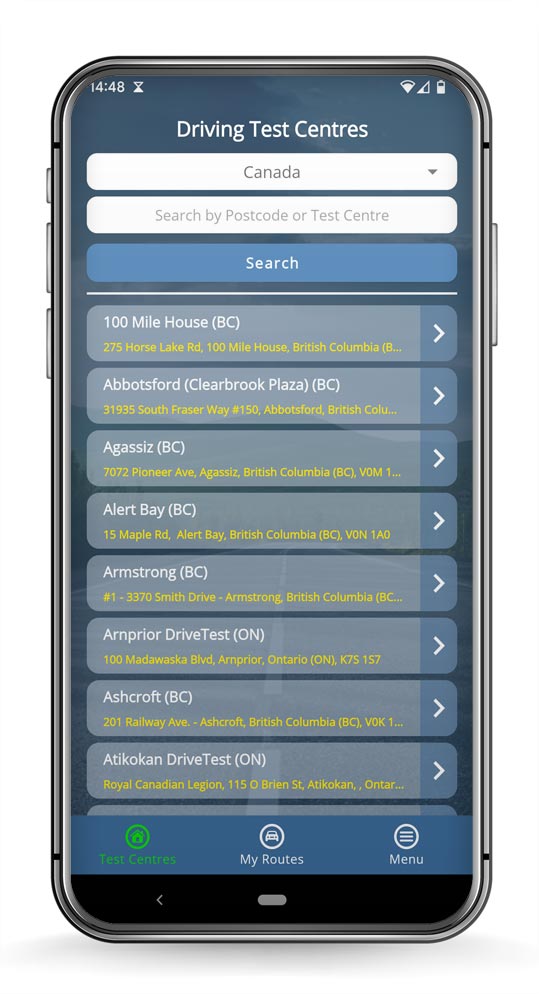
This must-have app for driving test routes in Canada is packed with features to help learner drivers succeed:
Downloading the app offers plenty of advantages for learner drivers:
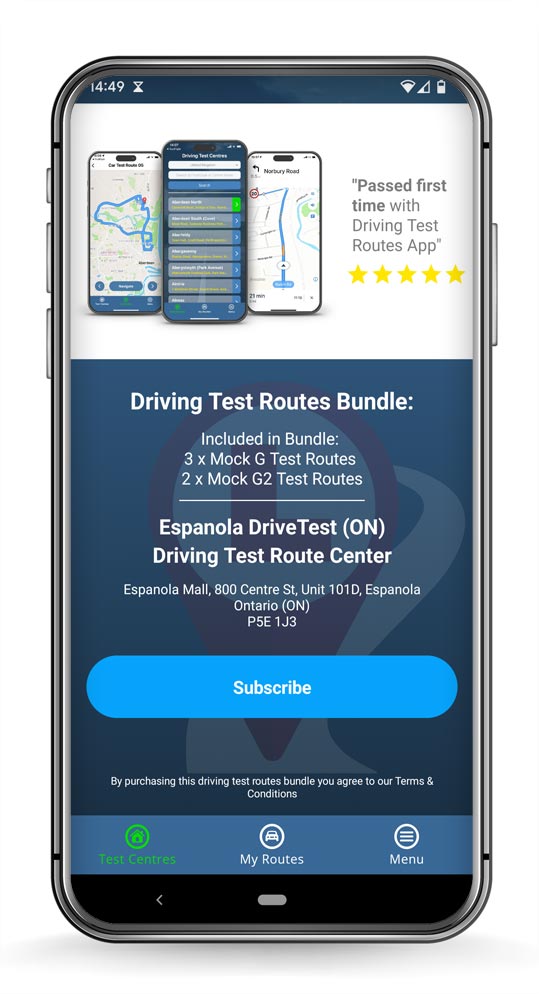
You can be up and running, practising your chosen test routes in 3 quick steps:
Download the app for free on your iPhone or Android smartphone.
After setting it up, browse the app to locate your test centre from the list. With a wide selection covering all provinces and territories, you can access routes from Ontario, British Columbia, Alberta, Quebec, and many more locations across Canada.
Pick the plan that works best for your needs
The app makes it simple to subscribe through the Google Play Store or Apple App Store. As soon as you’ve subscribed, you’ll unlock full access to all the routes for your test centre, allowing you to start preparing immediately.
Take a moment to review the routes available for your chosen test centre.
Each route includes a detailed preview, giving you insight into its layout and features. Choose the routes that suit your skill level or follow them in sequence. This flexible approach helps you create a practice routine tailored to your learning progress.